The domain name identification service that emerged from the "huge" airdrops and high-value transactions seems to be no longer strange to investors in recent times. Domain names play an important role in identifying Web.3.0, and can also be used to exchange, buy, sell, collect, and speculate on domain names with a high rarity that have made the community "technical assets" number" is very interesting. Besides, the rewards from Airdrop and Retroactive of identity projects are also quite "fragrant", so what are we waiting for without taking a moment to have the opportunity to receive rewards?
Today HoldStation will guide you to do testnet domain name of Sui - Blockchain is said to be "Aptos heavyweight".
Sui Name Service is the first Web3.0 identifier on Sui Blockchain, currently Discord of SuiNS has 6550 members with more than 1000 active members. Up to 2000 Sui domains were registered before the Devnet epoch, proving that the community is very interested in the domain name of this Layer1 rookie.
Currently, the project has connected and cooperated with parties such as: Suiet (Wallet), Sui Droplets (NFT), Sui Punks (NFT), Blue Move (MFT Marketplace), Ethos (Wallet),...
Guild: Testnet Sui Name Service (SuiNS)
Step 1:
First you need to install Sui Wallet, create a wallet and remember to store secret phrases!!
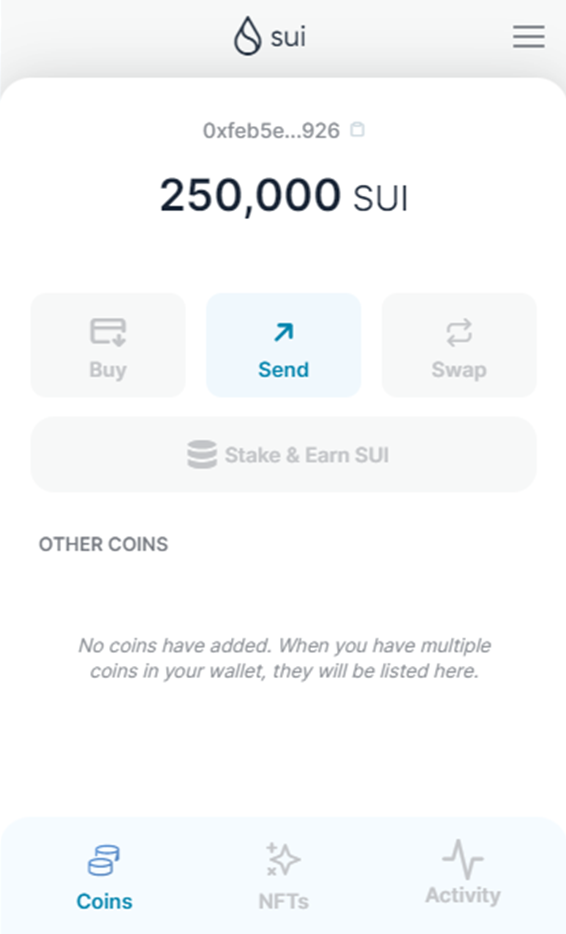
Step 2:
After creating the wallet you can access the Sui Discord to get the Faucet Sui Token. Next you need to Verify your Account to get into Sui Discord Server Verify Account to get into Sui's Server.
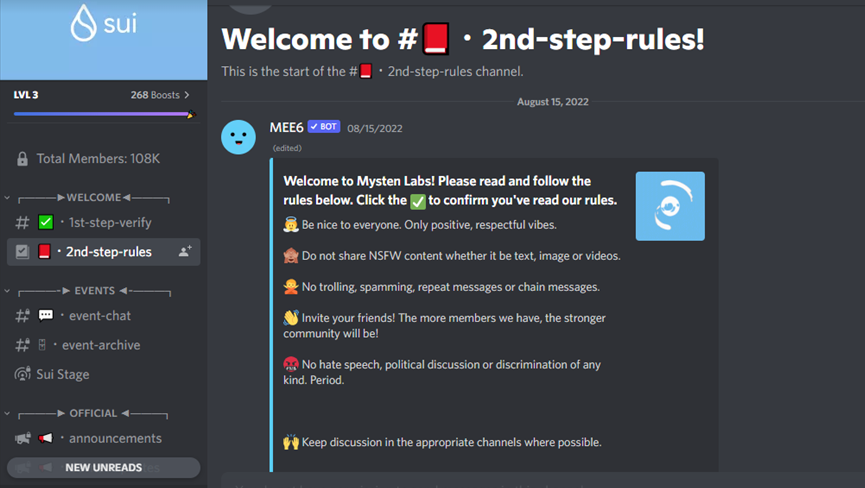
Step 3:
To get Faucet Token you go to Role Developers – devnet-faucet.
Then type in the chat box of the faucet role with the syntax: !faucet Your Sui wallet address.
A Bot will immediately notify you when the order is complete.
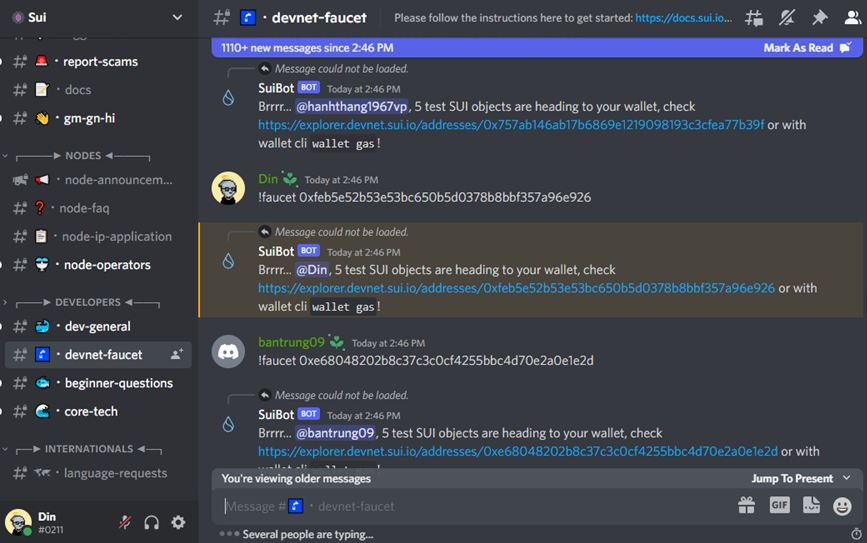
Step 4:
You access Sui Name Service and connect your wallet.

Step 5:
Type the domain name you want to register and press search then press Claim to complete the SuiNS testing process.
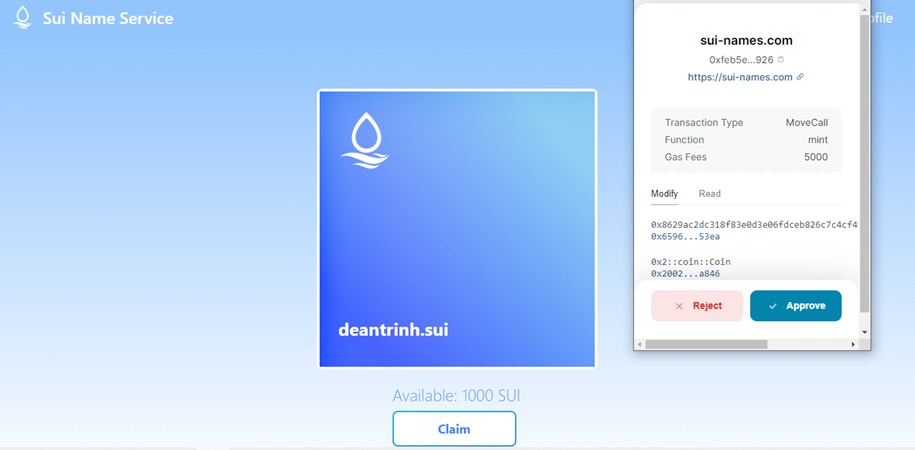
Step 6:
You access the wallet and open the NFT section to check.
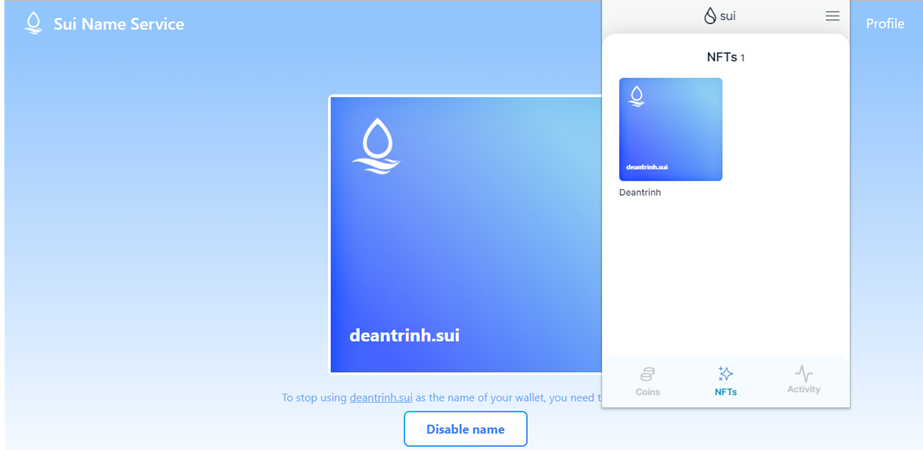
If the domain is already displayed in the wallet, you are successful, Congratulations!!

