Hippo Labs Overview
Hippo Labs is an aggregator mechanism and DEX of the Aptos ecosystem, which combines and aggregates liquidity across all Aptos DEXs so that users can always trade at the best exchange rates. At the same time, Hippo Labs also built an SDK to allow other dApps to access and combine into the ultimate aggregation layer (Hippo Swap) together.
Hippo Labs testnet tutorial and retroactive oppoturnity
We are thrilled to announce our devnet aggregator launch – try https://t.co/jR52zUYScI now!!
— Hippo Labs (@hippolabs__) September 12, 2022
To provide users with the best trading rates and experience, we are working hard to integrate with as many DeFi and infrastructure teams on @Aptoslabs as we can reach. pic.twitter.com/cuB54zHe4Q
On September 12, Hippo Labs announced the official launch of the project's aggregation platform at the testnet stage. Hippo Labs is also trying to integrate with many other DeFi protocols on the Aptos ecosystem to provide the best user experiences. Following are the steps to guide how to participate on testnet on the platform.
Step 1:
Go to the website and click on the 'Faucet' section to receive test tokens/coins.
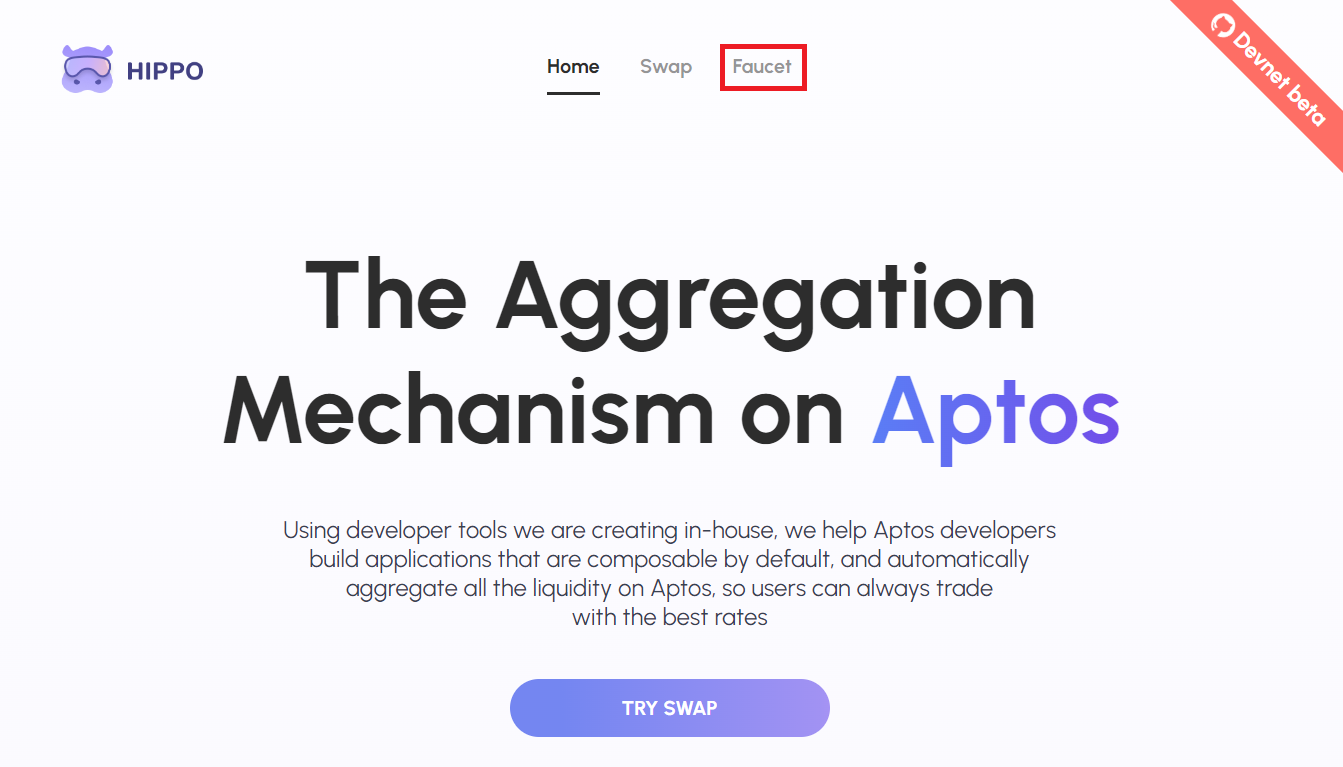
Step 2:
Click on 'Connect wallet' and select the appropriate wallet to connect to the platform (currently Hippo supports Aptos wallets such as Martian, Petra, Pontem and Spika). Here the author chooses the Martian wallet (Note: Users need to switch to Devnet mode on the wallet to be able to connect).
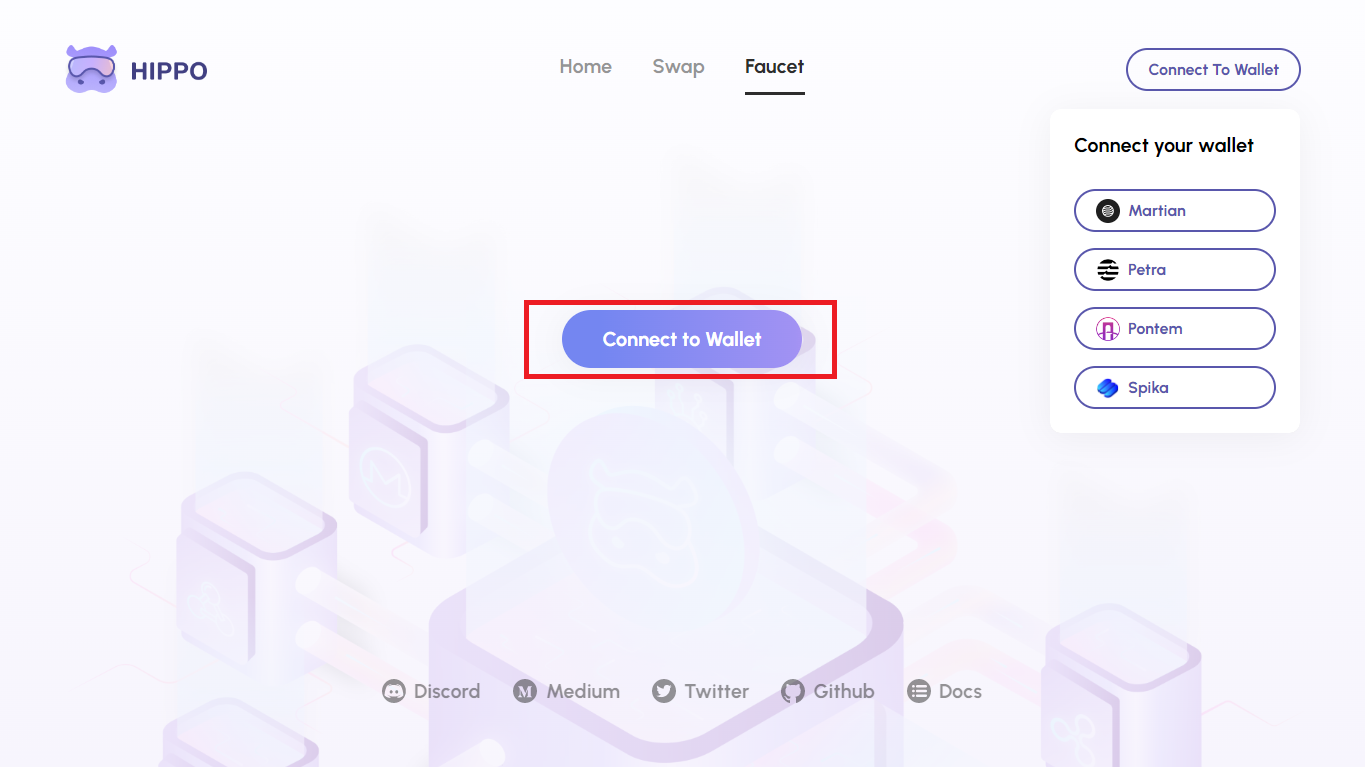
Step 3:
The wallet will pop up and the user needs to click on 'Approve' to connect the wallet to the platform.
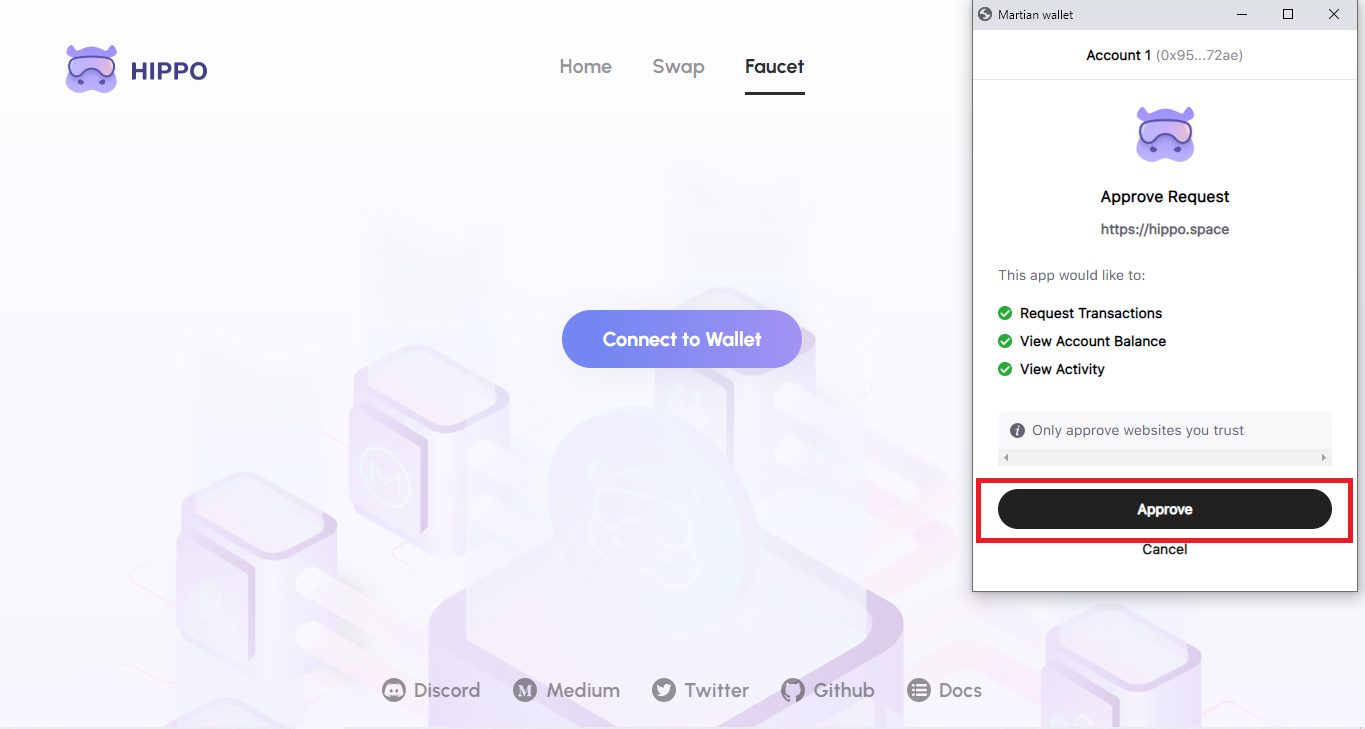
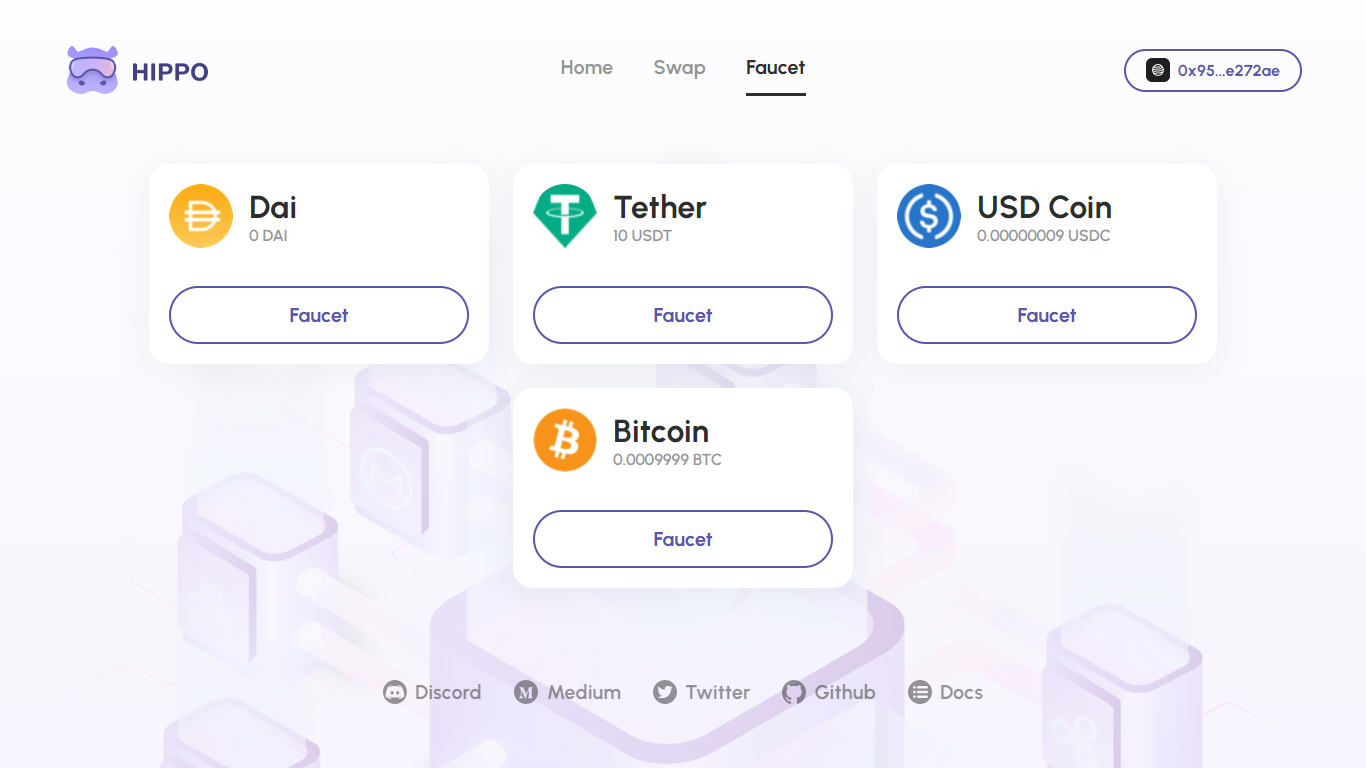
Step 4:
Users click on the 'Faucet' section in different tokens/coins to receive those test tokens/coins and click on 'Approve' to receive them. Here the author will get all 4 types of tokens/coins to swap and find different errors. (Note: User needs the test $APT in the wallet for gas fee).
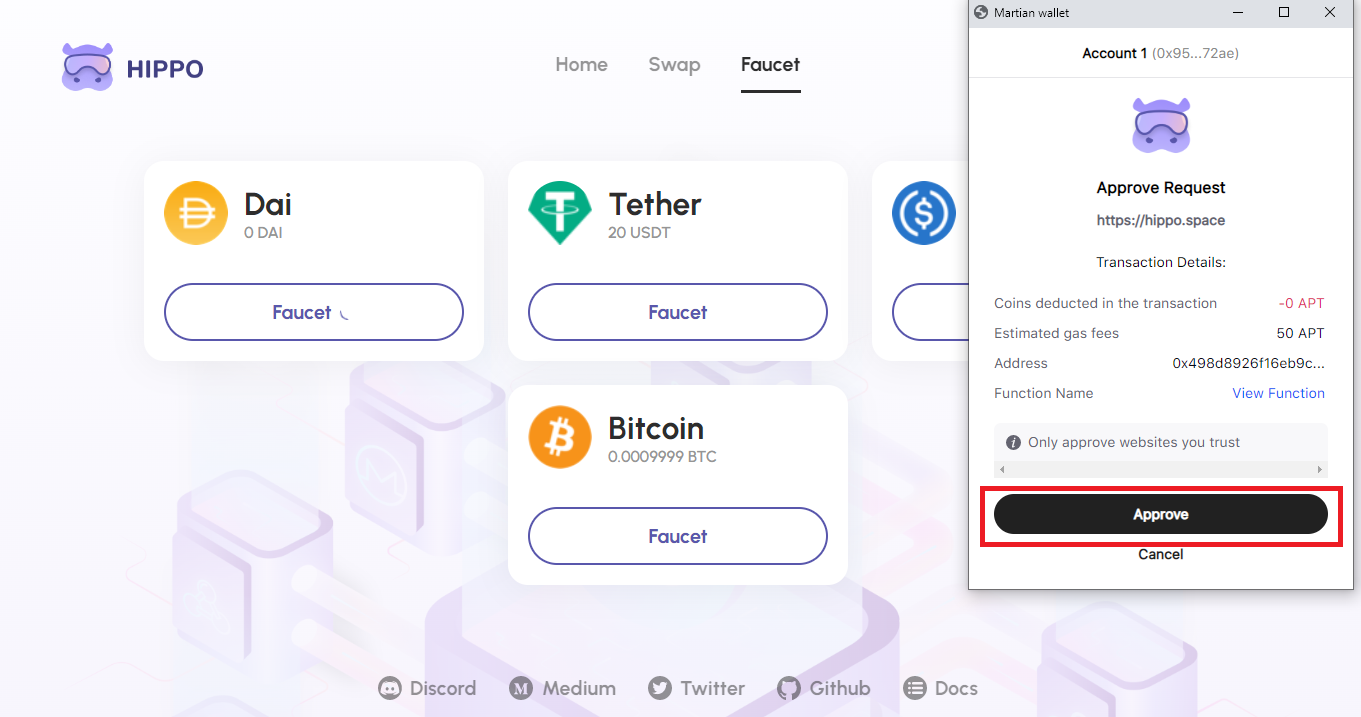
Step 5:
Users need to switch to the 'Swap' section to test Hippo's token/coin swap feature.
Hippo has extra features under 'Swap' section like:
- The best trading rates option on the routes of different DEXs is located on the left side, helping users to avoid arbitrage when trading.
- The trade settings section is located on the right, which helps users to change transaction settings such as slippage rate, time for trade, customize gas fees.
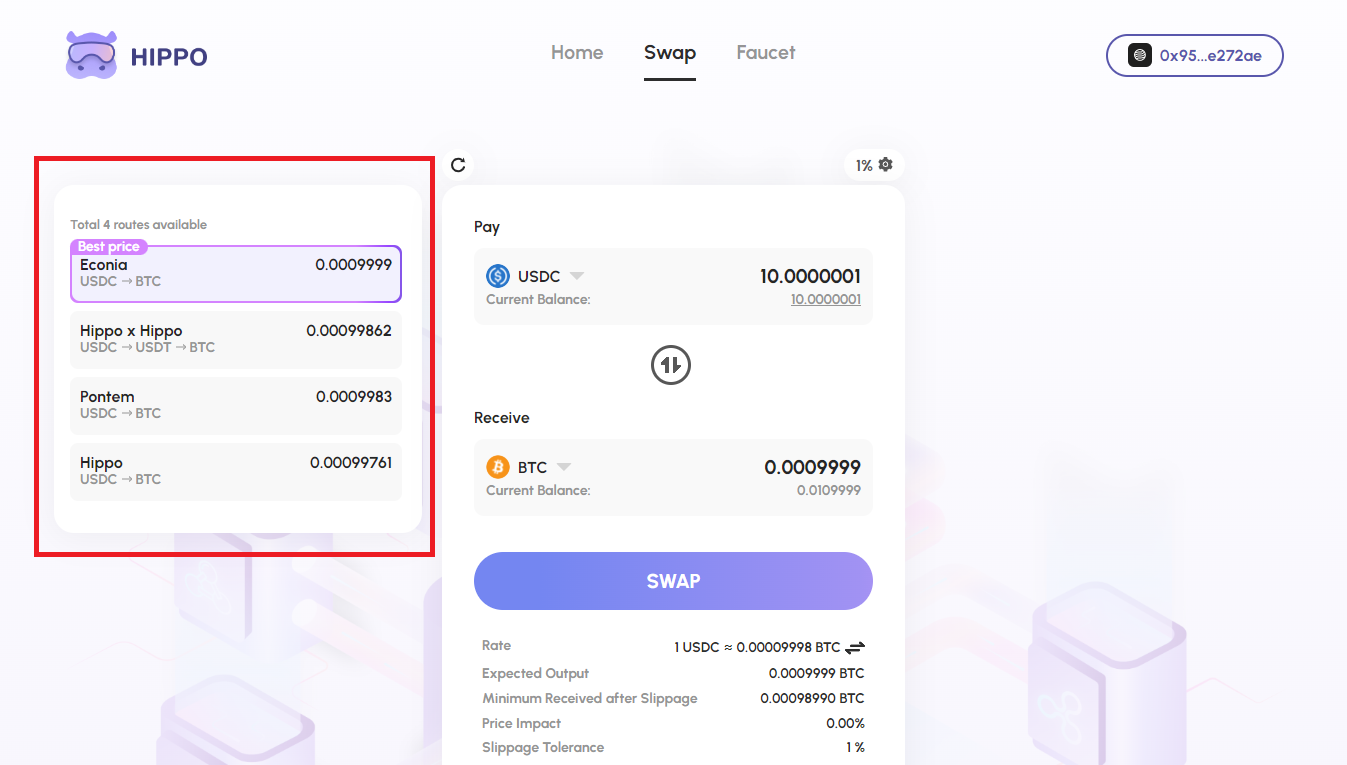
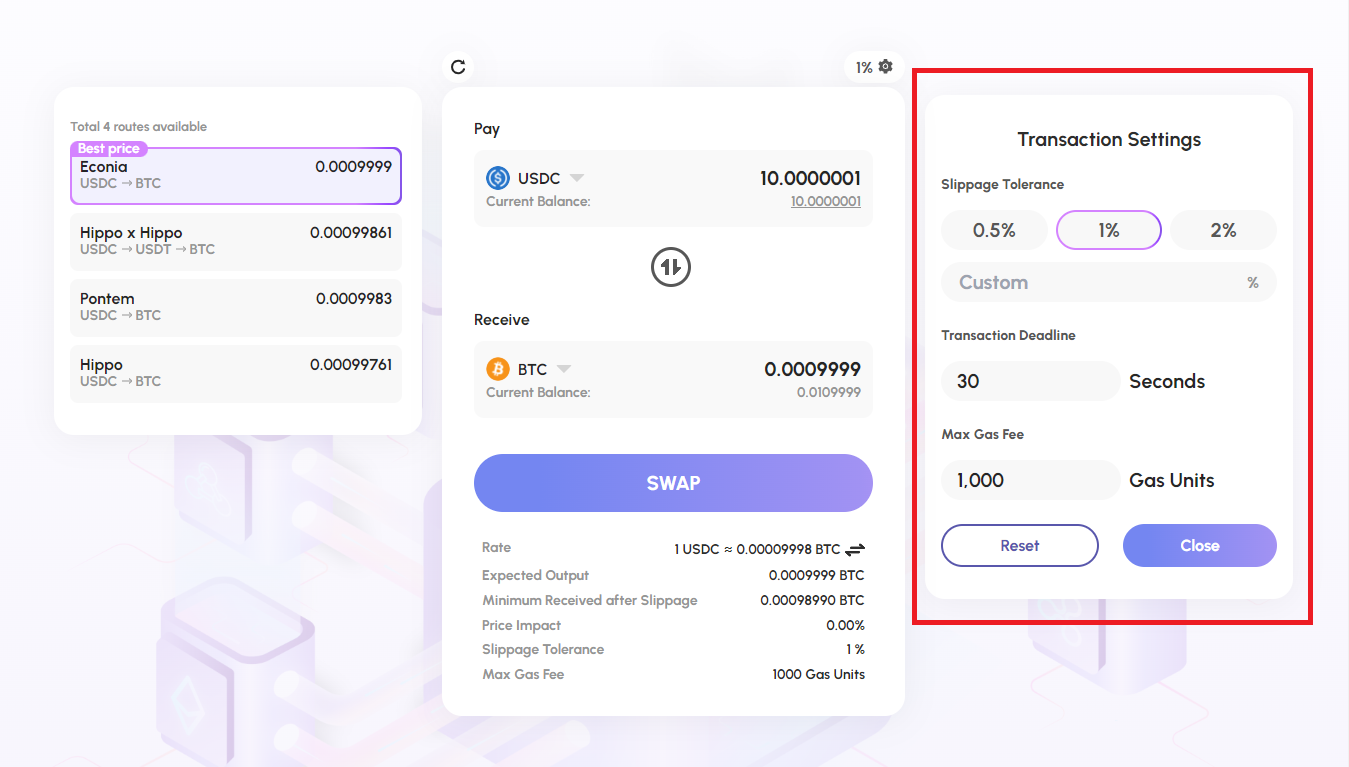
Step 6:
User selects the tokens/coins to be swapped and clicks on the 'Swap' section to proceed with the transaction and selects 'Approve' to continue, after the transaction is done, a 'Transaction Success' message pop-up will appear.
Users should swap different tokens/coins and swap continuously and choose different custom settings to help Hippo find errors as much as possible.
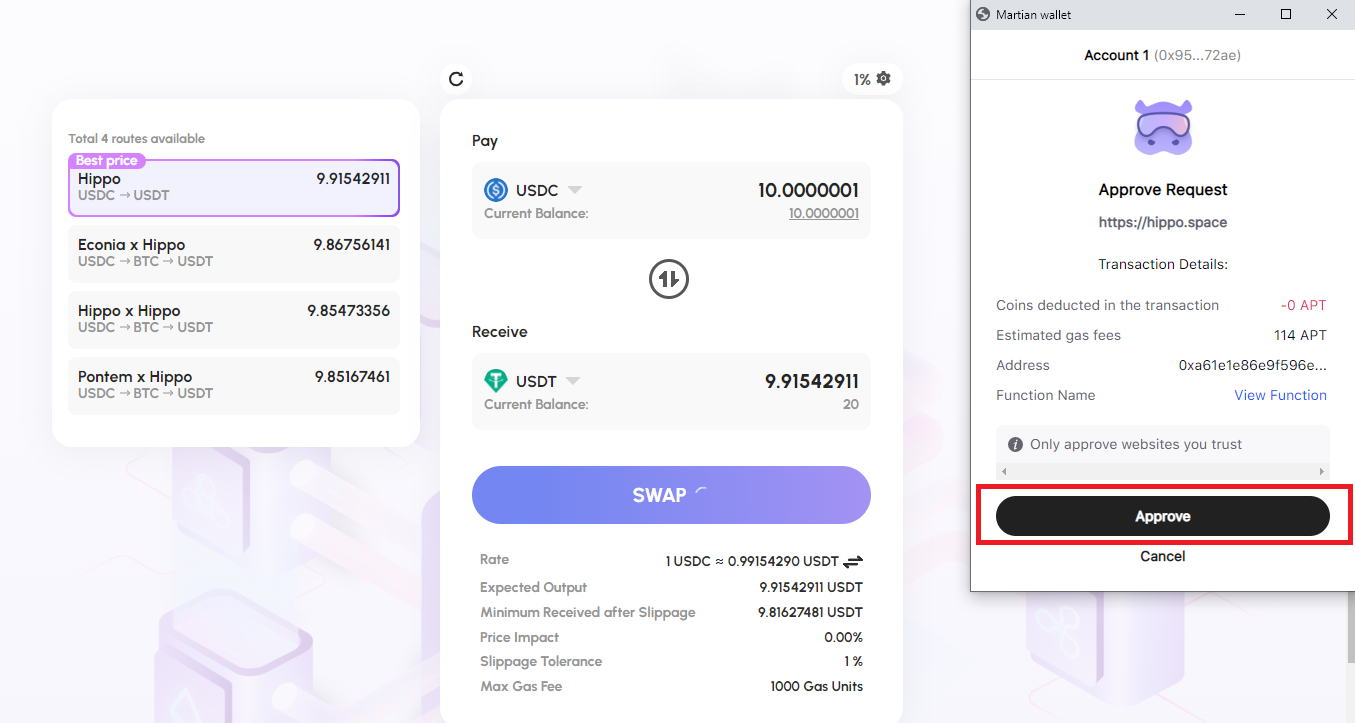
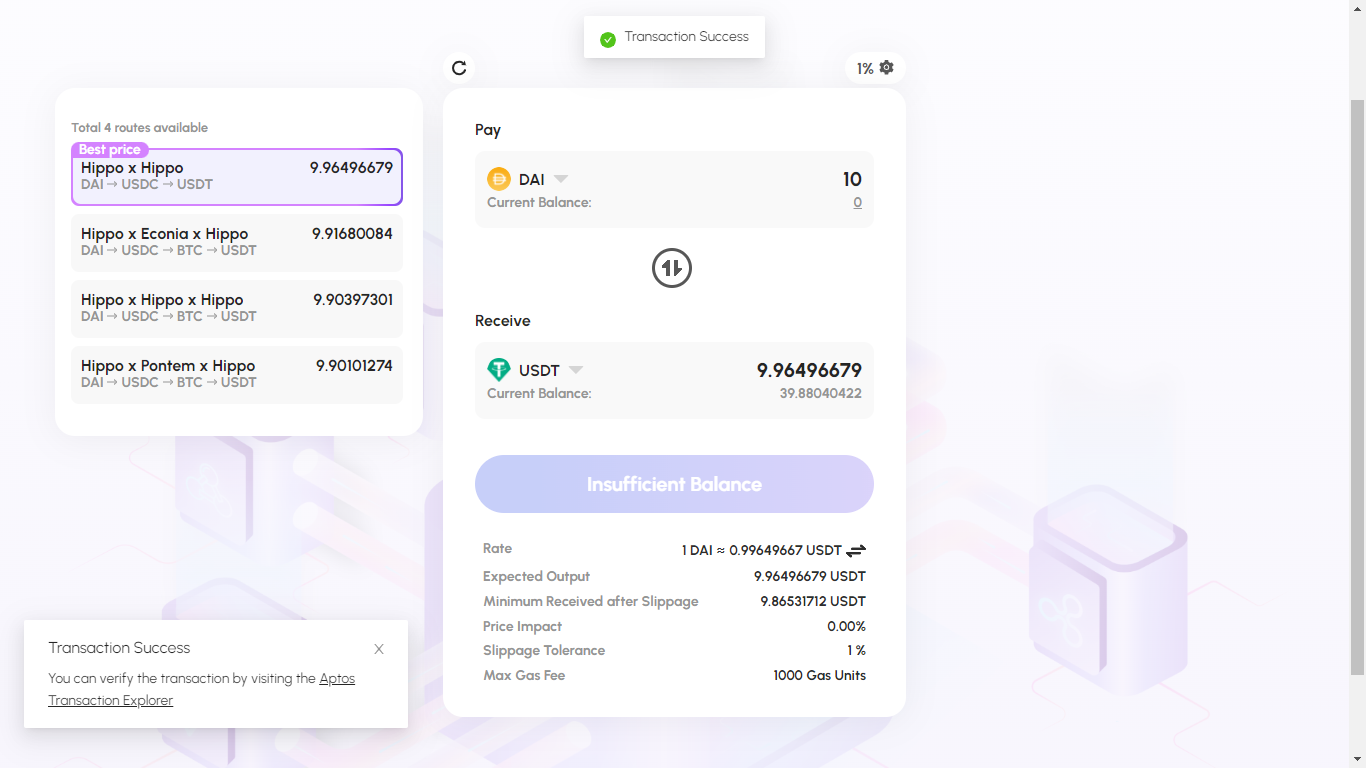
Step 7:
If the user finds a bug or wants to leave feedback and suggestions on the project, the user can visit and join the project's Discord https://discord.gg/YQfanRXrCd and leave comments and suggestions. Report bugs in #feedback channel.
This will help the project build more complete and users will have a chance to get retroactive if Hippo later releases the native token.
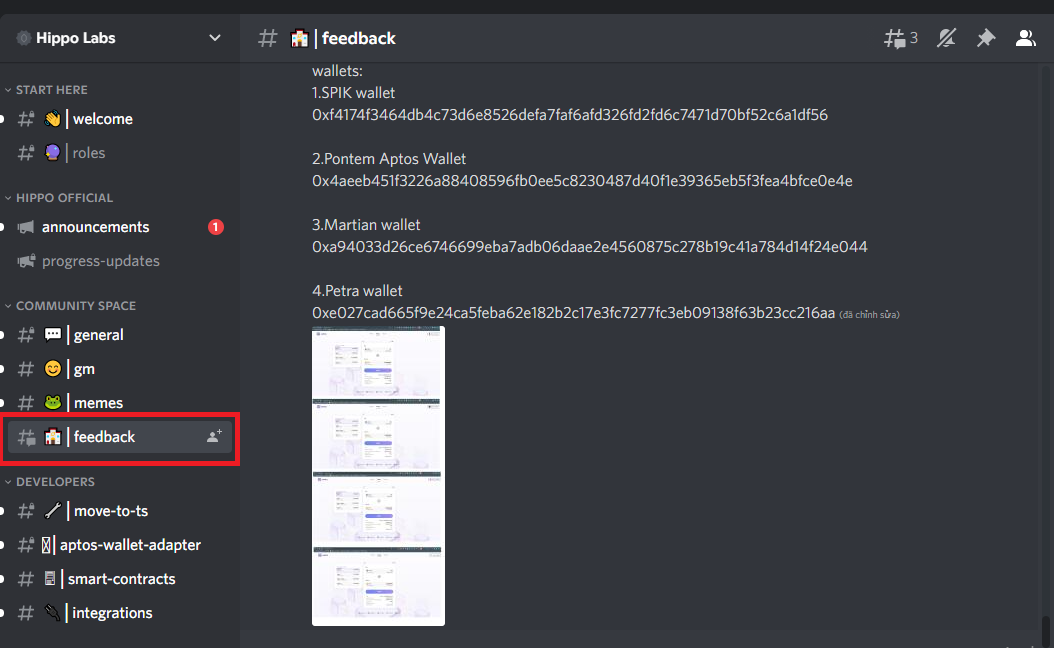
Conclusion
Hippo Labs is a potential project on the Aptos ecosystem with full and well-developed products as well as a user interface suitable for most newbies, along with features such as the best exchange rates option to optimize user assets that will help Hippo Labs to become a leading aggregation layer on the Aptos ecosystem. Users can test Hippo Labs in the testnet phase according to the instructions in the article to have a chance to receive retroactive / airdrop from the project.

