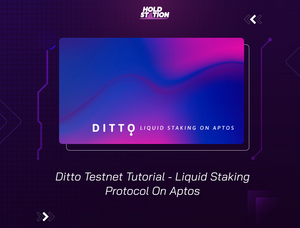Ditto Overview
Ditto is a liquid staking protocol built on Aptos ecosystem, Ditto allows any user to stake their $APT so that they can contribute to governance, decentralization for the project while simultaneously earning yield and maintaining liquidity for the protocol.
Specifically, users can stake APT to receive stAPT. stAPT is minted when users stake APT on Ditto. This is a yield-bearing token as well as representing the user's ownership of the Aptos staked via Ditto. The value of stAPT will be appreciated more than that of APT, stAPT possesses the same functions as APT and can be used for most operations in the DeFi space on the Aptos ecosystem, which are:
- The exchange between DEXs on Aptos
- The exchange between lending protocols on Aptos
- Swap and Exchange for stablecoins on Aptos
- Use to buy and trade NFT on NFT Marketplace of the Aptos Ecosystem

Ditto testnet tutorial and retroactive oppoturnity
Step 1:
Users visit Ditto's homepage here and clicks on 'Stake now!' section as shown below to access the platform's app. Or users can access it directly through the following link https://stake.dittofinance.io
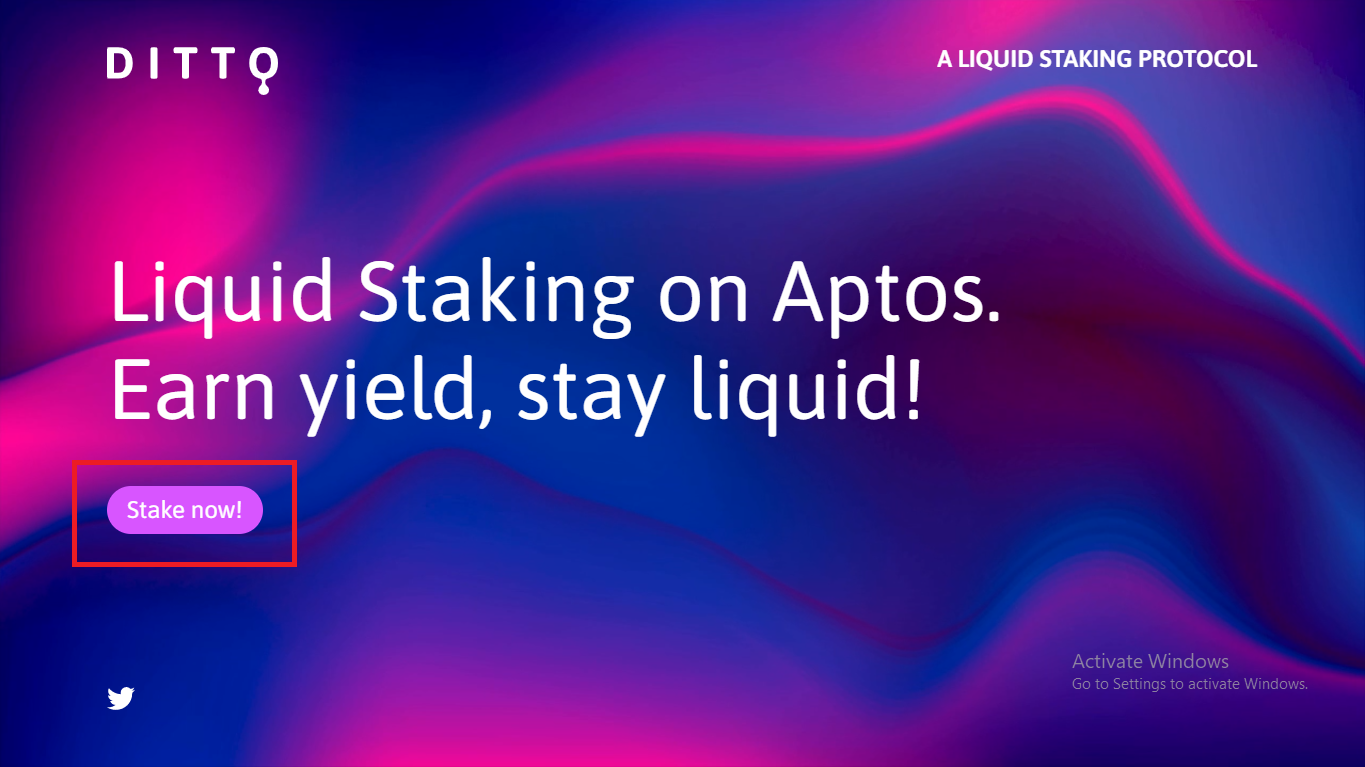
Step 2:
Users need to connect crypto wallet to the platform. Currently, Ditto supports two crypto wallets on the Aptos ecosystem, Petra and Martian.
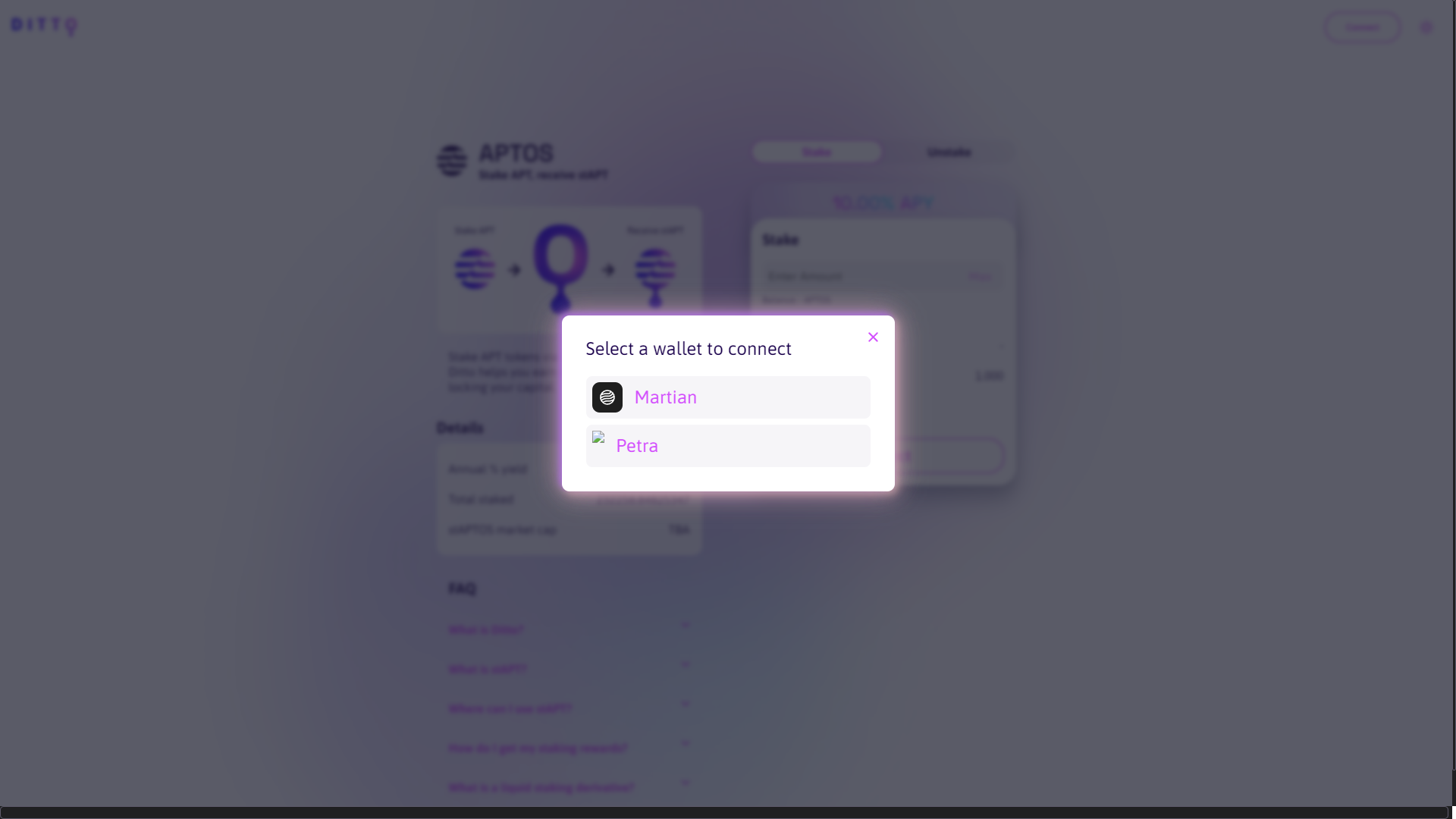
In this article, the writer uses the Martian wallet, so I will click on Martian wallet. Then I press 'Approve' on the pop-up window to complete the wallet connection.
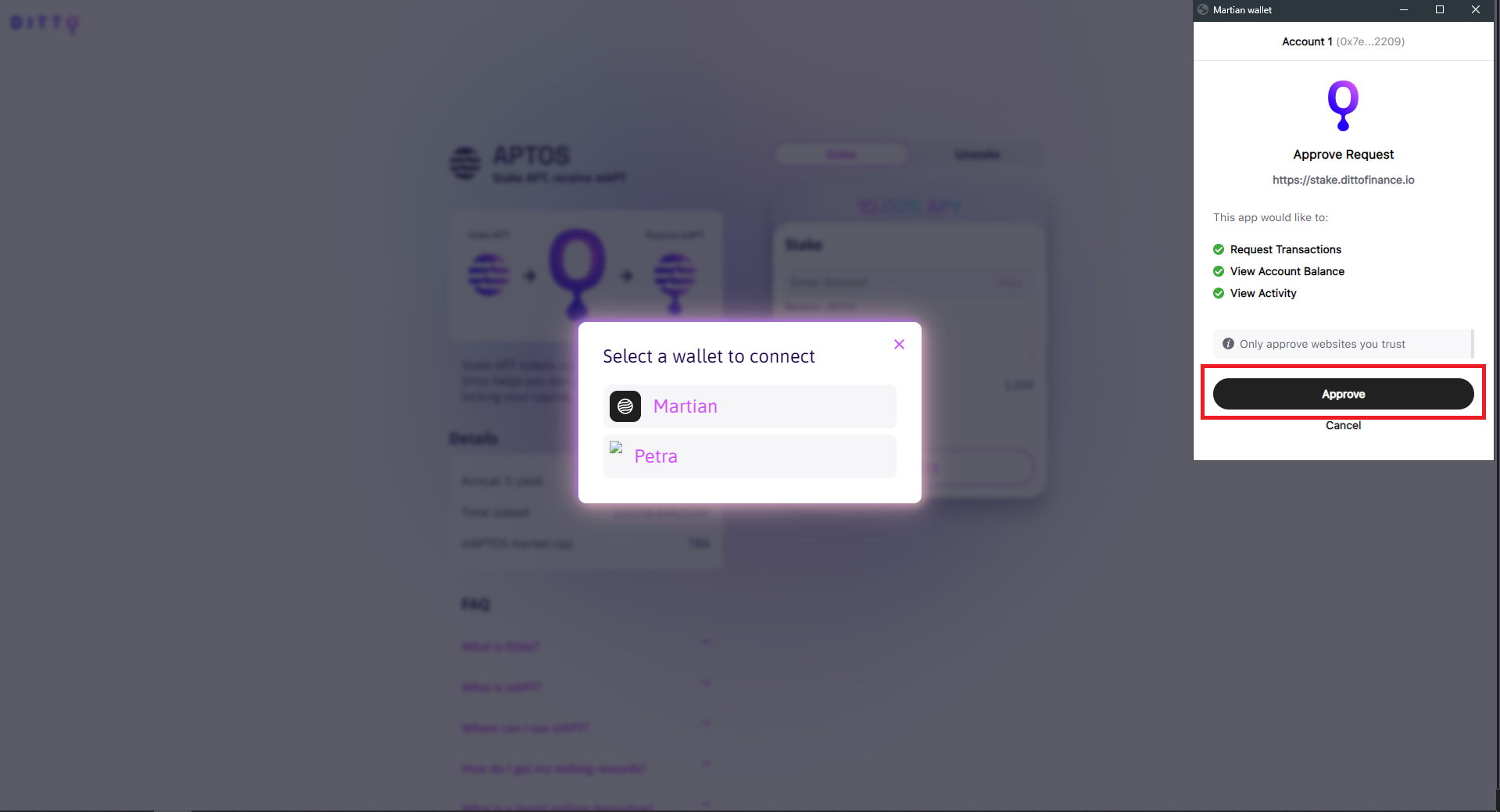
Note: Users need to convert to Devnet network on Martian wallet and prepare some test $APT in the wallet to use as gas fee.
Step 3:
Ditto has only two main features, Stake and Unstake. Users now conduct a test of the 'Stake' feature. First, users need to enter the amount of $APT to stake, the application will display information such as the amount of $tAPT that users will receive back as well as the exchange rate. Users then proceed to click on the 'Stake APT' section.
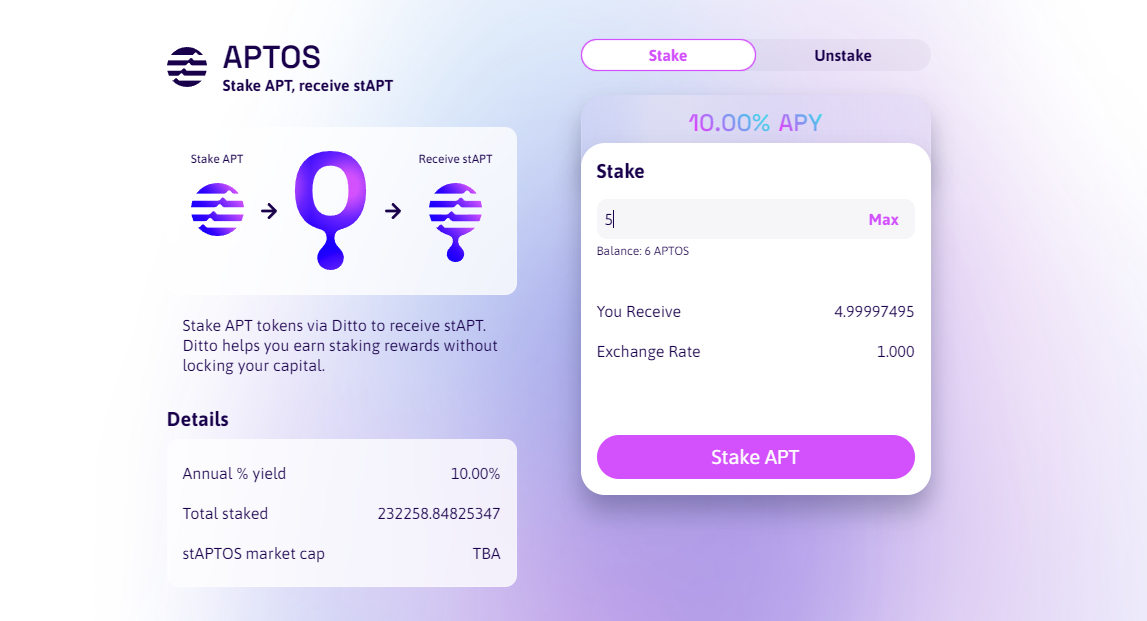
Continue to click on 'Approve' on the wallet to complete the $APT staking process.
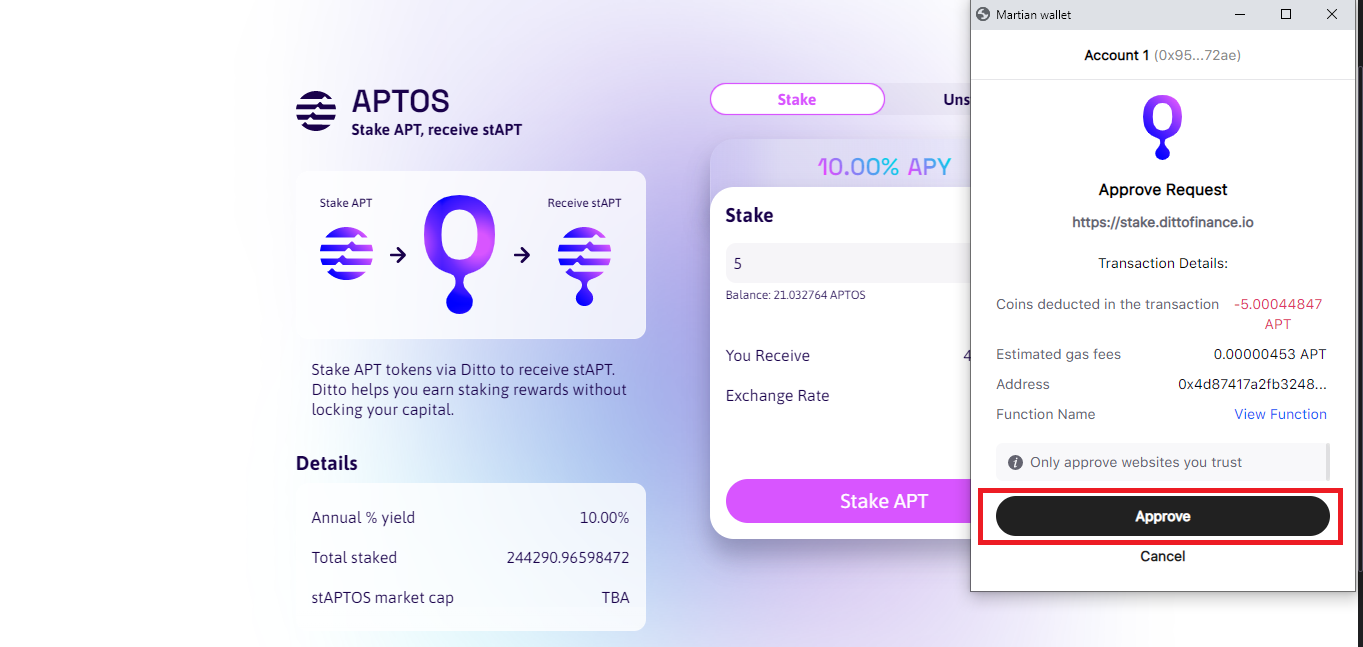
Step 4:
After successfully staking, users conduct a test of the 'Unstake' feature to withdraw $APT that have been staked previously. Users go to the 'Unstake' section and enters the amount of $APT want to withdraw, then click 'Unstake'.
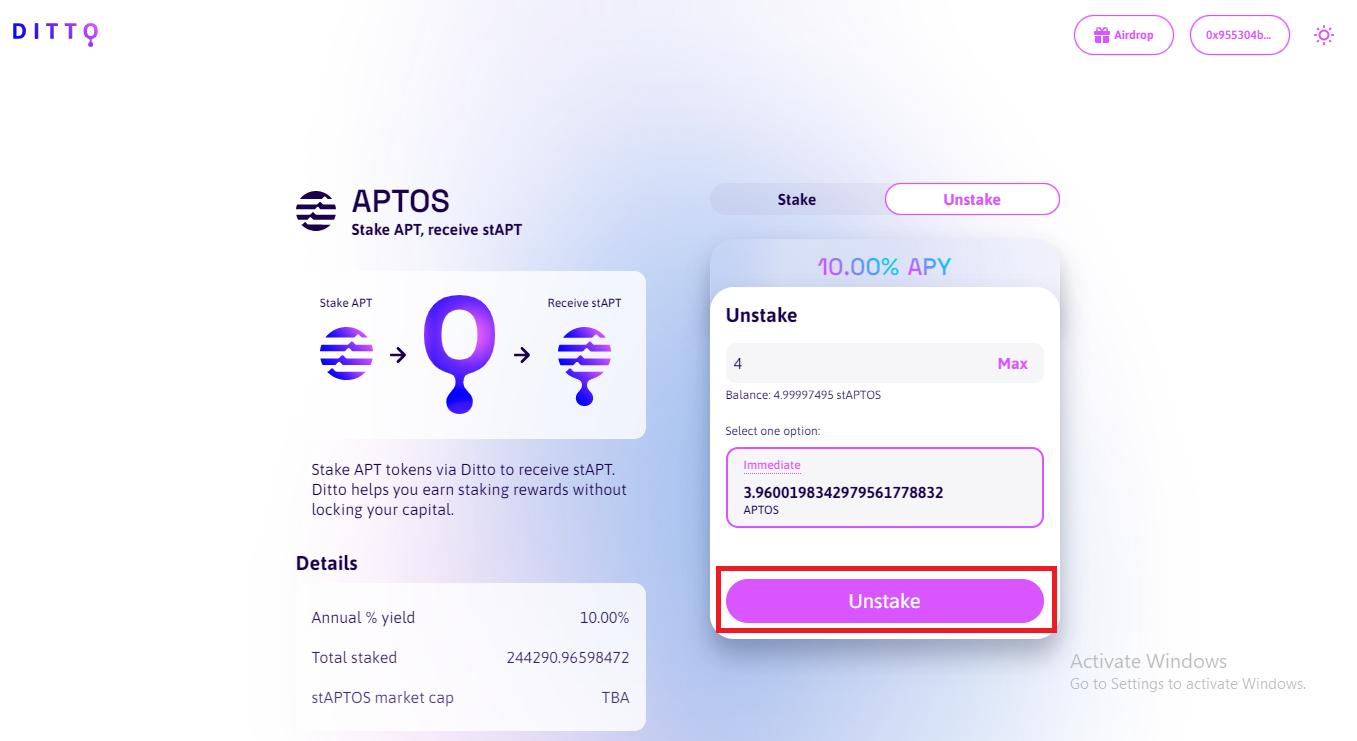
Continue to click on 'Approve' on the wallet to complete the $APT unstaking process.
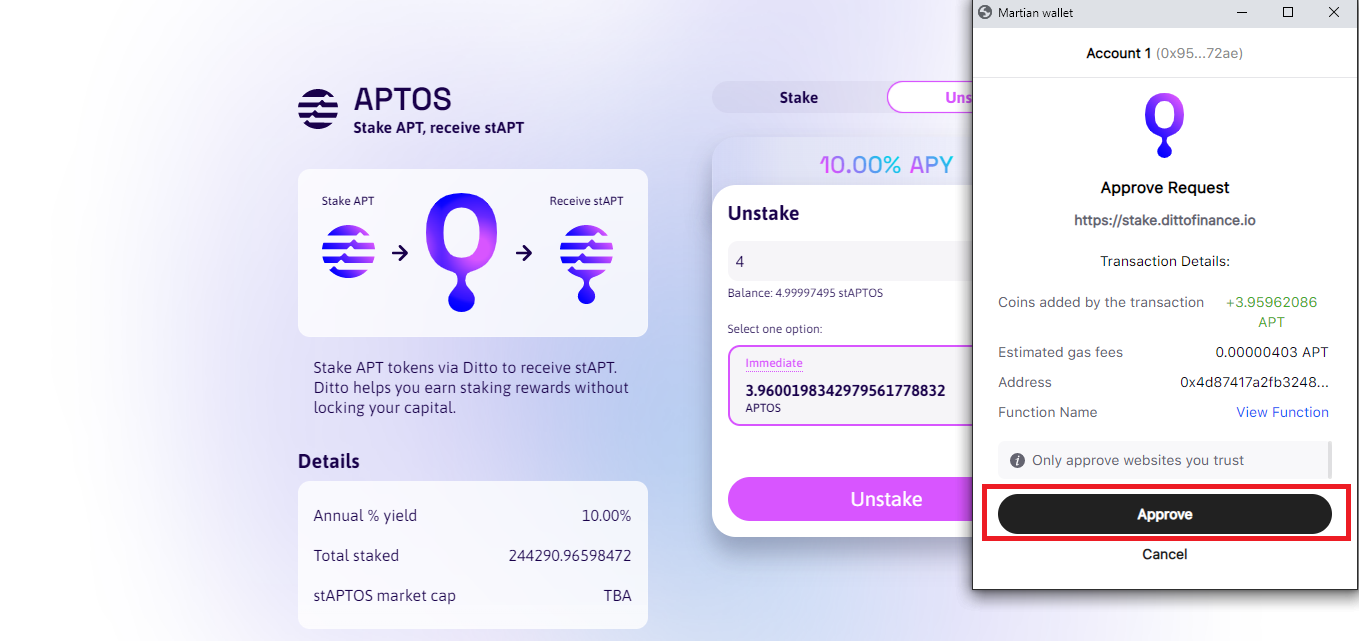
Step 5:
Users should test stake and unstake features with different amounts of $APT to find as many bugs as possible, including UI/UX bugs. Next, users can report and give feedback at #devnet-feedback channel in Ditto's Discord for a chance to receive retroactive coming from the project after mainnet.
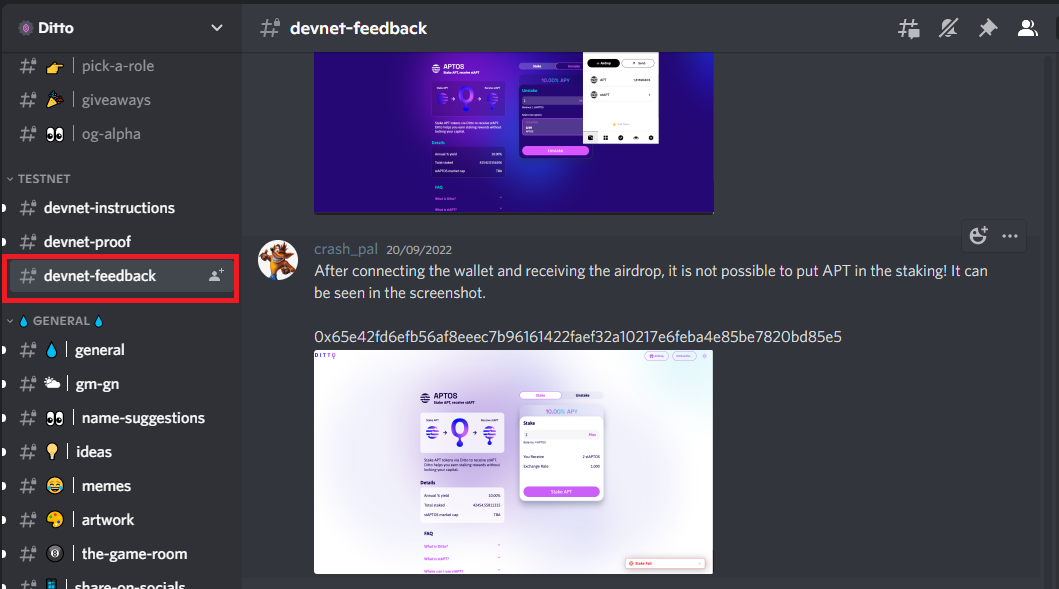
Conclusion
Ditto is a liquid staking project on the Aptos ecosystem with simple, easy-to-use and accessible features and mechanisms for common users. Ditto offers a good user experience and stunning user interface. Ditto is predicted to be a prominent liquid staking project on Aptos competing with rival Tortuga Finance also doing liquid staking.